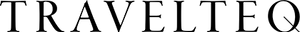TRAVELTEQ
What does Travelteq do?
We help you move smart through life.
Travelteq history
Travelteq was founded in 2009 by Michiel van Ogtrop and Maarten van den Biggelaar. Over a period of almost 10 years they build an amazing international brand and even greater following. Travelteq has appeared many times in publications such as the New York Times, Hypebeast, Esquire and Monocle.
After a hiatus of almost two years Travelteq relaunched in 2020. We have since renewed our focus and changed our product offering, so it could very well be that you're unable to find some of the original Travelteq products in our store. However, they might come back in the future so stay updated through our social channels and newsletter.
ORDERS AND SHIPPING
What are your shipping charges?
Netherlands & Belgium: Free shipping on all orders.
EU countries: Free shipping on all orders above €300. Standard shipping on smaller orders €8
Rest Of World: Free shipping on all orders above €400. Standard shipping €15
Extra import duties and taxes may apply, depending on the destination country. Please consult your local import office for further information. Please note that Travelteq is not responsible for and does not refund these costs.
Which countries do you ship to?
You can find a list of all countries we ship to here. If your country isn't in that list, please send us an email at hello@travelteq.com
Europe
Austria, Belarus, Bosnia & Herzegovina, Bulgaria, Cyprus, Czechia, Denmark, Estonia, Finland, France, Georgia, Germany, Gibraltar, Greece, Guernsey, Vatican City, Hungary, Iceland, Ireland, Italy, Jersey, Latvia, Liechtenstein, Lithuania, Luxembourg, Malta, Moldova, Monaco, Montenegro, North Macedonia, Norway, Poland, Portugal, Romania, San Marino, Serbia, Slovakia, Slovenia, Spain, Sweden, Switzerland, Ukraine.
UK
North America
Canada
United States
Which shipping carriers do you use?
Our warehouse in the Netherlands primarily works with PostNL for local orders. Outside the Netherlands, most orders will be shipped with DHL, DPD and UPS. Where suitable, local carriers may be used.
How long will it take to receive my order?
Orders are usually processed and dispatched from our warehouse in 1 working day.
Domestic NL orders will take 1-2 business days.
EU orders will take 4-8 business days to arrive.
US/CA deliveries usually take 7-10 business days.
These times relate to transit times, and do not include any possible delays caused by customs checks.
Will I receive a tracking number?
All orders are tracked and can be followed with a tracking number that you receive in your confirmation email. If you haven't received a tracking number or if it's not working, please send us an email at support@travelteq.com
Do you have physical stores?
Our store is only online. However, we do have a number of physical stockists in the Netherlands. For details, view our store locator page.
Can I order by phone?
At the moment it isn't possible to order over the telephone. You can order directly online or email us at support@travelteq.com.
Can I combine discount codes?
It's not possible to combine discounts on our website. If you happen to have more than one discount code, there's only one of the two you can use in an order. So choose wisely!
Do you offer tax-free shopping?
We do not offer tax-free shopping. Customers ordering outside the EU will not be eligible for a refund or deduction of any VAT.
RETURNS
What is your returns policy?
We always aim for our customers to love our products, but if you do need to return a product, you can do so within 14 days of delivery*. Just email us at support@travelteq.com and we’ll take you through the process.
Travelteq is not responsible for any return costs.
Returns will only be accepted unused and in perfect condition, with undamaged original packaging.
A full refund will be provided once the package is received and in perfect condition.
*Vintage Shop purchases cannot be returned (see Vintage Shop return policy)
What is the Vintage Shop's return policy?
Update 2024: the vintage shop is closed.
Due to the nature of the products, all sales are final, returns will not be accepted. Exchanges are possible upon request, within 14 days of purchase.
Are there any exceptions for your Return Policy?
We cannot accept returns for Holiday Bundle orders. Only exchanges are possible. For queries, contact support@travelteq.com
Can I exchange an item?
You are welcome to exchange a product for an alternative colour. This will be treated in the same way as a normal return, so postage fees are at the expense of the customer. For exchanges to another product type (at a different price point), you will have to treat the transaction as a return, and purchase the new item separately.
OUR PRODUCTS
What leather is used in Travelteq bags?
All of our bags are made using Vacchetta leather from Tuscany. Vacchetta leather is very natural with minimal treatment, allowing it to age beautifully, although it is therefore fairly delicate. Our leather has a custom-developed light coating to better protect the bag from the elements and daily use. Find more on about our leather here.
How should I look after my Travelteq bag?
Leather is durable and sturdy, however it does require some general maintenance to keep it in top form. Our Vacchetta, although lightly coated to aid protection and water-resistance, is a natural product and susceptible to damage.
For daily use, the leather can be regularly wiped with a clean, dry cloth to remove any surface dirt and dust. Once a month, or at initial signs of wear, using a leather lotion will keep the leather soft and supple.
More details on leather care can be found on our blog.
What about carrying my bag in the rain?
As you know leather is a natural product. Our Vacchetta leather is tanned with natural products as well. This makes our leather some of the finest in the industry. At the same time it also makes it fairly delicate. That is why we have added a custom developed light protective coating to the leather on our bags. It will help to reduce scratches and other usage marks and makes it better protected against the elements and for life on the move.
Rain however is a different kind of external factor. Rain and leather don't go well together. If exposed to much water, you could potentially stain the leather of your bag. We therefore advice you to watch out carrying your leather bag in the rain, or consider purchasing a matching Rain Cover. If you do get caught by a downpour we advice you to dry your bag with a dry towel as soon as you can to minimise the chance of stains.
You can read more on our blog on how to look after your bag.
Is the Rain Cover compatible with all bags?
Our Rain Cover is designed specifically for the Briefcase. It will also fit over the Messenger and All Leather, but the shoulder strap cannot be used if the rain cover if fully closed.
How will my bag look over time?
Our bags will look better over time. It's one of the distinctive features of our Vacchetta leather. Depending on how you use it and how you look after it, the colour will most likely turn to a somewhat deeper tone of your chose colour. It will make your bag distinctively yours and that's what many of our clients find great about our bags.
What nylon do you use in your Travelteq bags?
Our nylon is Limonta® nylon. Limonta is the world's leading supplier and developer of high quality fabrics such as nylon. You won't find any better quality out there. However if you do... please let us know!
What other materials are used in the Travelteq bags?
Apart from our nylon and leather we have developed a custom-developed coating to better protect the leather from our bags. You won't see it however and that's exactly how it should be.
Additionally we have added zippers and other details in high-quality shiny nickel. These details have been tried, tested and perfected over the years.
What is your sustainability policy?
Our focus is on care and repair - never throwaway. A bag should last a lifetime, to be passed down from generation to generation. All our leather comes from cows reared in France and is processed in Italy using vegetable-tanning methods. This type of tanning generates the most natural type of leather. As well as involving fewer toxic chemicals than chrome-tanning, it also allows leather to develop a classic 'aged-leather' look, with years of use.
See more on our Sustainability policy here.
Can I get my product personalized?
For any personalisation requests, please contact us directly on support@travelteq.com
Do you offer repairs?
Our bags are made to be used everyday. However there's always a chance that your Travelteq bag gets damaged or that something breaks. No worries, we always strive to repair a bag.
We work with a local leather specialist who has been involved with Travelteq since the very beginning, and knows exactly how to keep our products fresh for years.
For any repair requests, send us an email at support@travelteq.com, we'll be happy to help you.
PROMOTIONS
Policy
- Promotional activities and offers are only available in the appointed periods. If you purchased an item before the promotion period for a higher price, an additional discount is not available for refund.
- The newsletter subscription code can not be combined with other sale promotions or discount codes.
Conditions for Free Product Promotions
The following conditions apply:
- A product will be offered for free when any other product is ordered(exceptions apply, see point 4.).
- One free item per customer and per order, any colour can be chosen.
- To redeem, the item of choice must be added to cart along with the rest of the order.
- For any orders returned, the item must also be returned. Failure to do so may result in a refund not being issued or a deduction of the value of the item from the total refund.
- If the customer fails to add the free item to the cart and the order is shipped, Travelteq is not responsible for sending the free item free of charge to the customer.
- If a customer purchased an item for the full price prior to the sale period, Travelteq is not responsible for offering an additional discount to the customer. Also, if the return period has exceeded, the customer is not allowed to return an item in exchange for a new item with the free item combined.
Any unanswered questions?
You can always contact us on support@travelteq.com. We'd love to hear from you and answer any request.